How to create a new Ticket type
- Go to settings | Incident management | Ticket type

- Click on the blue plus icon to create a new ticket type

- Give the ticket a meaningful name
- Give the ticket type a shortcut
- Click Save
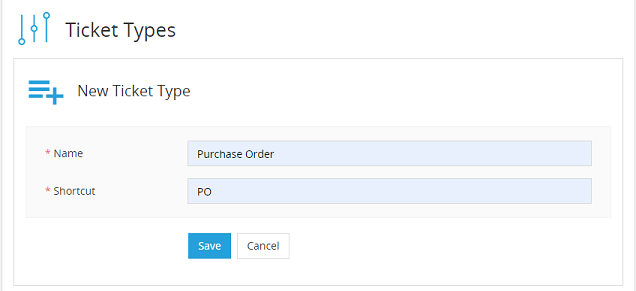

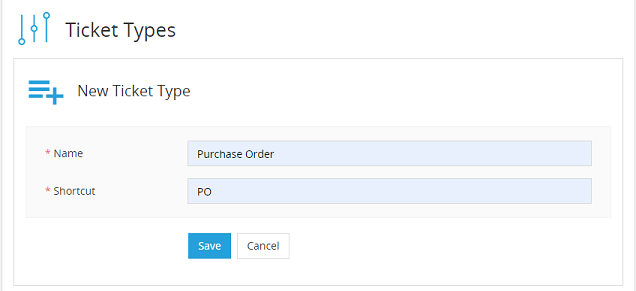
From here you can search these documents. Enter your search terms below.
| Keys | Action |
|---|---|
| ? | Open this help |
| n | Next page |
| p | Previous page |
| s | Search |