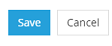How to create canned responses
- Go to Settings | Incident Management | Canned Responses

- Click on add a category (optional)
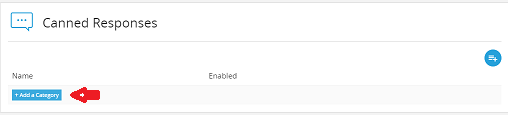
- Give the category a meaningful name
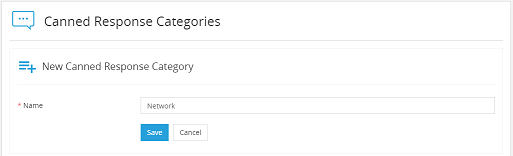
- Click save
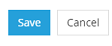
- Give the category a meaningful name
- Click the blue plus icon to create a new response

- Assign the new response to a category (optional)
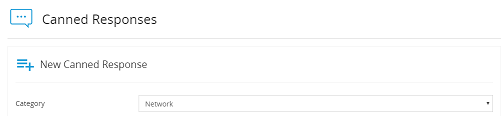
- Give the response a meaningful name
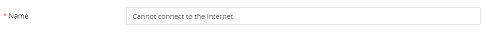
- Click ON to enable the response

- Insert placeholders in the body of the respone (optional)
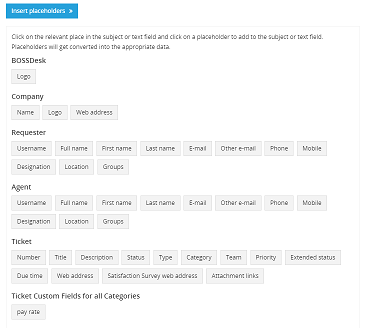
- Add information into the body of your canned response
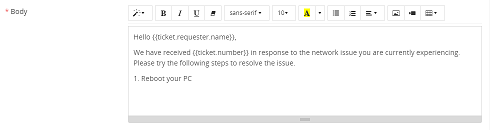
- Click Save