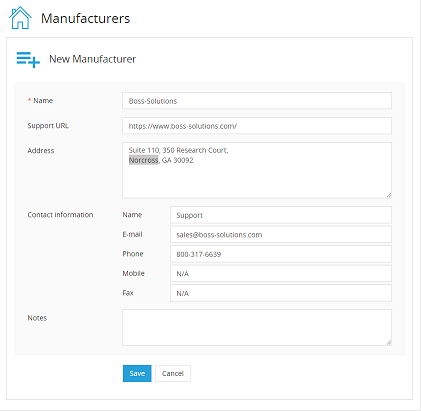How to add a manufacturer in BOSSDesk
- Go to settings | Configuration Management | Manufacturers

- Click on the blue plus icon to add a new manufacture

- Enter the name of the manufacture
- Enter the manufacture support URL (optional)
- Enter the address of the manufacture (optional)
- Enter manufacture contact information (optional)
- Enter notes (optional)
- Click save