How to create an announcement bar
- Go to Settings | General | Announcements

- Click on the blue plus icon to create a new announcement

- Give the title a meaningful name
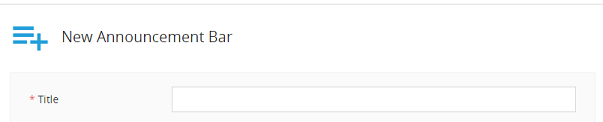
- Switch enabled to ON if you want to display the announcement
- Select if you would like the announcement to display on the User portal, Admin portal or both.
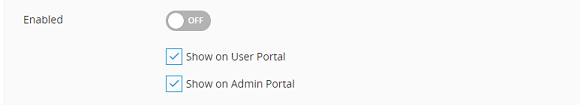
- Fill out the body with the announcement that you would like to be displayed. You can add pictures, video clips and tables to the announcement.
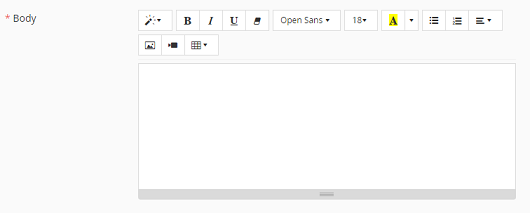
- Select a start date and end date for your announcement
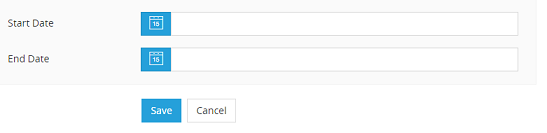
- Click Save
Note: You have the ability to embed links in the body of the message to be displayed in the announcement bar.