How to setup role permissions
- Go to Settings | User Management | Roles

- Edit an existing role
 or select the blue plus icon to add a new role
or select the blue plus icon to add a new role 
- Give the role a meaningful name
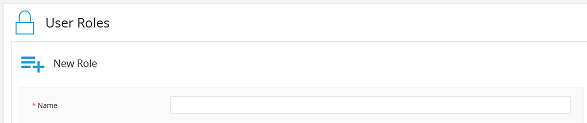
- Assign the permission you want applied to the role
- Click save

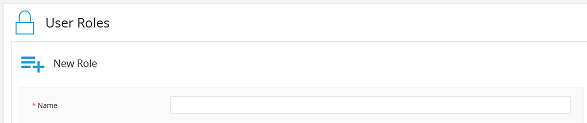
From here you can search these documents. Enter your search terms below.
| Keys | Action |
|---|---|
| ? | Open this help |
| n | Next page |
| p | Previous page |
| s | Search |