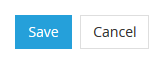How to setup Monitors
- Go to Settings | Incident Management | Monitors

- Click on the blue plus icon to create a new monitor

- Give the monitor a meaningful name
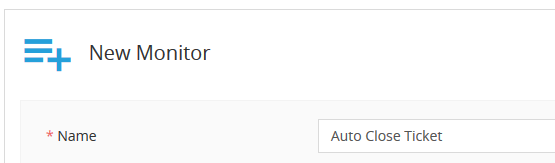
- Give the monitor a description (optional)
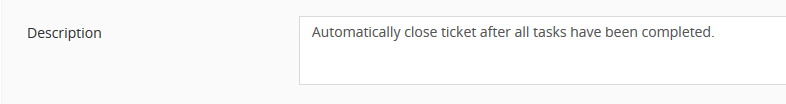
- Click on the empty check box to enable the monitor

- Add a trigger
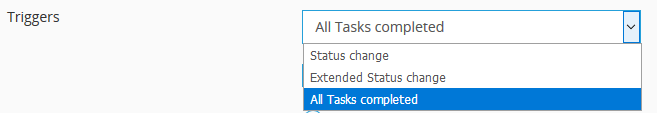
- Set the condition to be matched
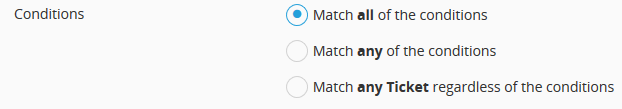
- Add the conditions to be met
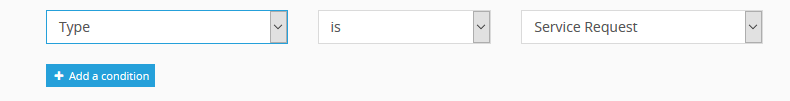
- Add the actions to be taken once the conditions have been met
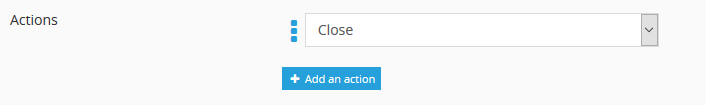
- Click save