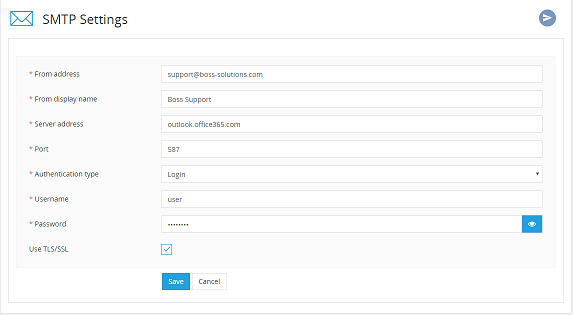How to enable SMTP
- Go to settings | Email Settings | SMTP Settings

- Enter your server SMTP account in the from address
- Enter your company name in the from display name
- Enter your server address e.g. outlook.office365.com
- Enter the port number
- Enter either plane or login for the authentication type
- Enter a user name and password
- select if you are using TLS/SSL or not
- Click save